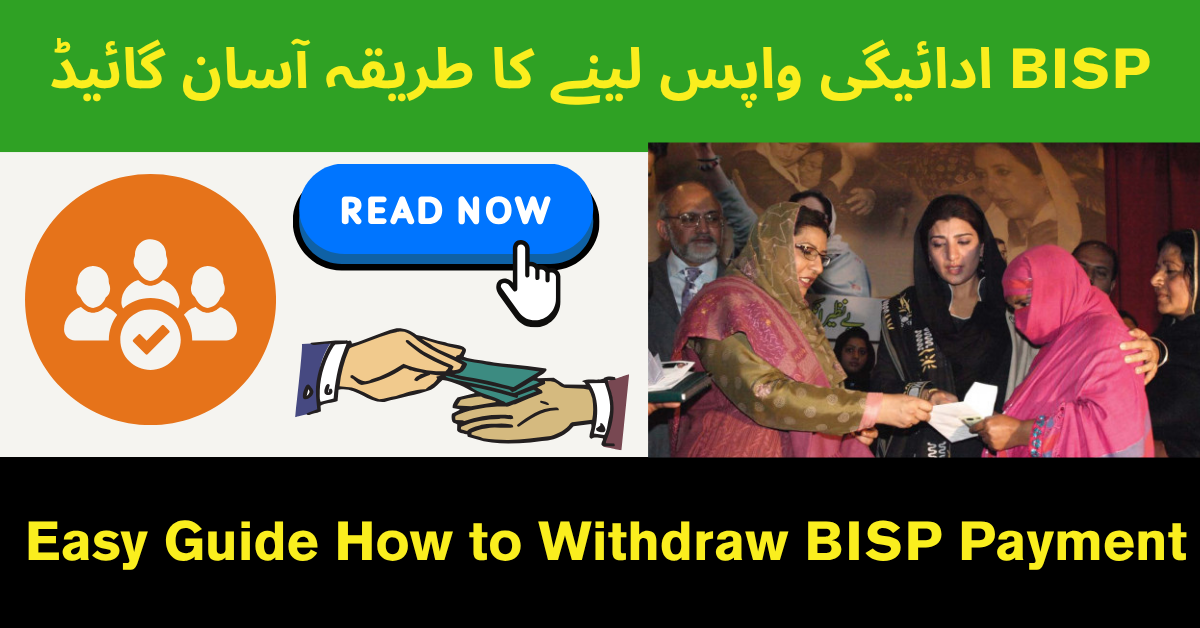BISP beneficiaries! The Benazir Income Support Programme (BISP) has officially enabled JazzCash withdrawal services for payments, making it more convenient for eligible women to access their monthly Rs. 10,500 payments without standing in long queues at campsites or agents.
If you’re a BISP Kafalat recipient and want to know how to withdraw your BISP amount using JazzCash, this updated guide explains the complete process, requirements, eligibility, and security steps. 🧕📱💵
✅ What’s New in July 2025?
As part of the government’s Digital Pakistan initiative, BISP payments can now be withdrawn through JazzCash mobile wallets, making the cash transfer process easier, faster, and safer, especially for women in remote areas.
🔔 Note: Only verified BISP beneficiaries can use the JazzCash method after linking their CNIC and mobile numbers.
📲 Step-by-Step BISP JazzCash Withdrawal Process
Here’s how you can withdraw your BISP Kafalat payment via JazzCash in July 2025:
| Step | Action Description |
|---|---|
| 1️⃣ | Visit your nearest JazzCash Retailer or open your JazzCash app |
| 2️⃣ | Provide your valid CNIC number linked with your BISP account |
| 3️⃣ | Biometric verification is required at JazzCash agent shops |
| 4️⃣ | Once verified, the available BISP balance will be shown |
| 5️⃣ | Confirm withdrawal amount (full or partial) |
| 6️⃣ | Receive cash instantly + confirmation SMS from 8171/BISP |
🧾 Eligibility Criteria for JazzCash Withdrawal
To successfully withdraw your BISP payment using JazzCash:
-
Your CNIC must be registered with BISP
-
Your mobile number should be linked with your CNIC
-
You must have biometric verification completed
-
You must be an active beneficiary of the BISP Kafalat program
-
Your JazzCash wallet (if using the mobile app) must be active and verified
🔐 Benefits of Using JazzCash for BISP
✅ No long queues at BISP campsites
✅ Accessible from remote villages and towns
✅ Payments are safe and instant
✅ Biometric security prevents fraud
✅ Available even on Sundays and holidays
🔁 You can also transfer funds to other JazzCash accounts or pay bills using the remaining balance.
❓ How to Link CNIC with JazzCash (If Not Already Linked)
If your CNIC or number is not yet connected to JazzCash, follow these steps:
-
*Dial 786# from your mobile
-
Choose “My Account.”
-
Select “Link CNIC”
-
Enter your CNIC and confirm with OTP
-
For biometric verification, visit the nearest JazzCash biometric retailer
⚠️ Important Tips & Warnings
-
Do not pay any fee or tip to JazzCash agents — the service is completely free
-
Never share your OTP, CNIC, or PIN with anyone
-
Always verify your balance via 8171 SMS or BISP Web Portal
-
For complaints, contact JazzCash helpline: 4444 (for Jazz users) or 051-111-786-110 (BISP)
💬 Common Issues & Solutions
| Problem | Solution |
|---|---|
| CNIC not linked with JazzCash | Visit a JazzCash agent for biometric linking |
| Payment not showing | Confirm via 8171 SMS or BISP web portal |
| Biometric failure | Try again or visit a different agent |
| App not accepting CNIC | Make sure the app is updated to the latest version |
📌 Final Words
The new BISP JazzCash withdrawal method is a big step toward empowering women with fast and secure digital financial access. If you’re a registered BISP recipient, use this convenient service to withdraw your July 2025 payment hassle-free. No more long lines or waiting – your cash is now just one JazzCash agent or app click away!